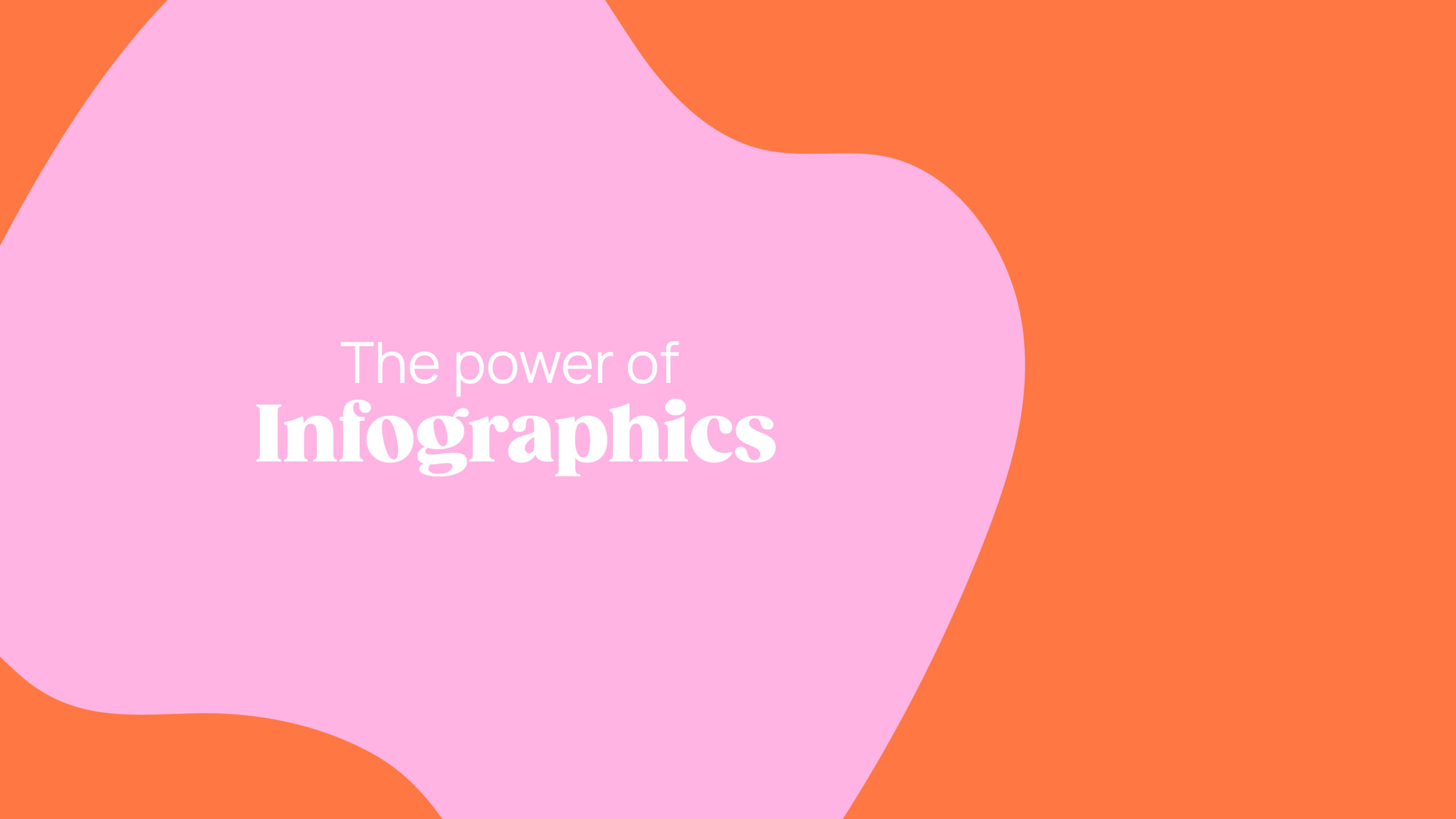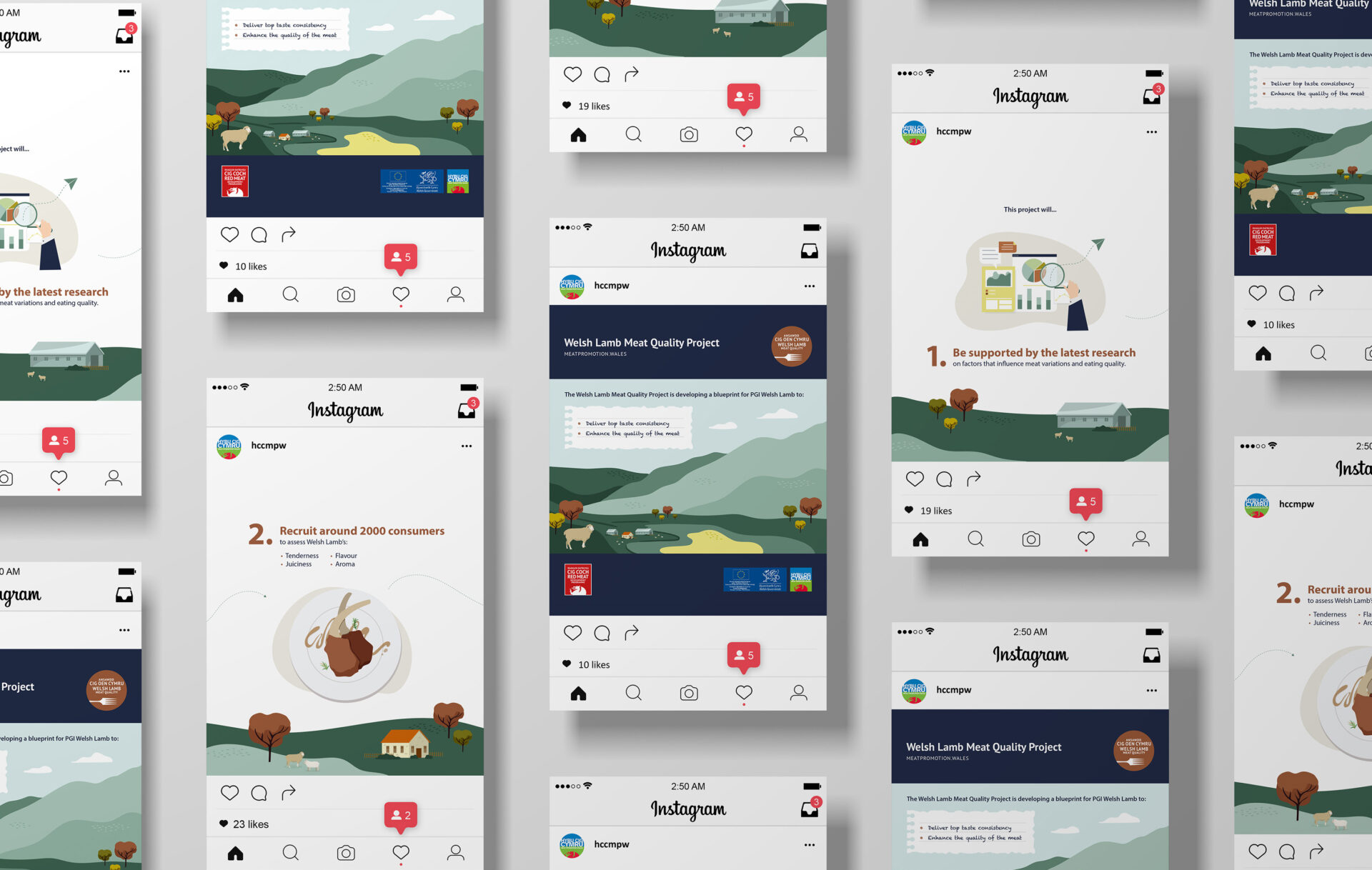Infographics are powerful tools for visually communicating complex information in a simple and engaging manner. Utilising a mix of images, icons, and data visualisation techniques to convey concepts quickly and effectively, infographics offer a captivating way of conveying complex ideas with clarity and impact. By condensing information into digestible, visually appealing graphics, using infographics as a means of communication enhances comprehension and retention rates among audiences.
Here are our steps to creating effective infographics:
Define the message
Clearly defining the main message or key takeaway you want your audience to grasp is the starting point for an effective infographic.
Simplify the information
Break down the complex information into smaller, digestible chunks, focussing on the most important points so as to avoid overwhelming your audience.